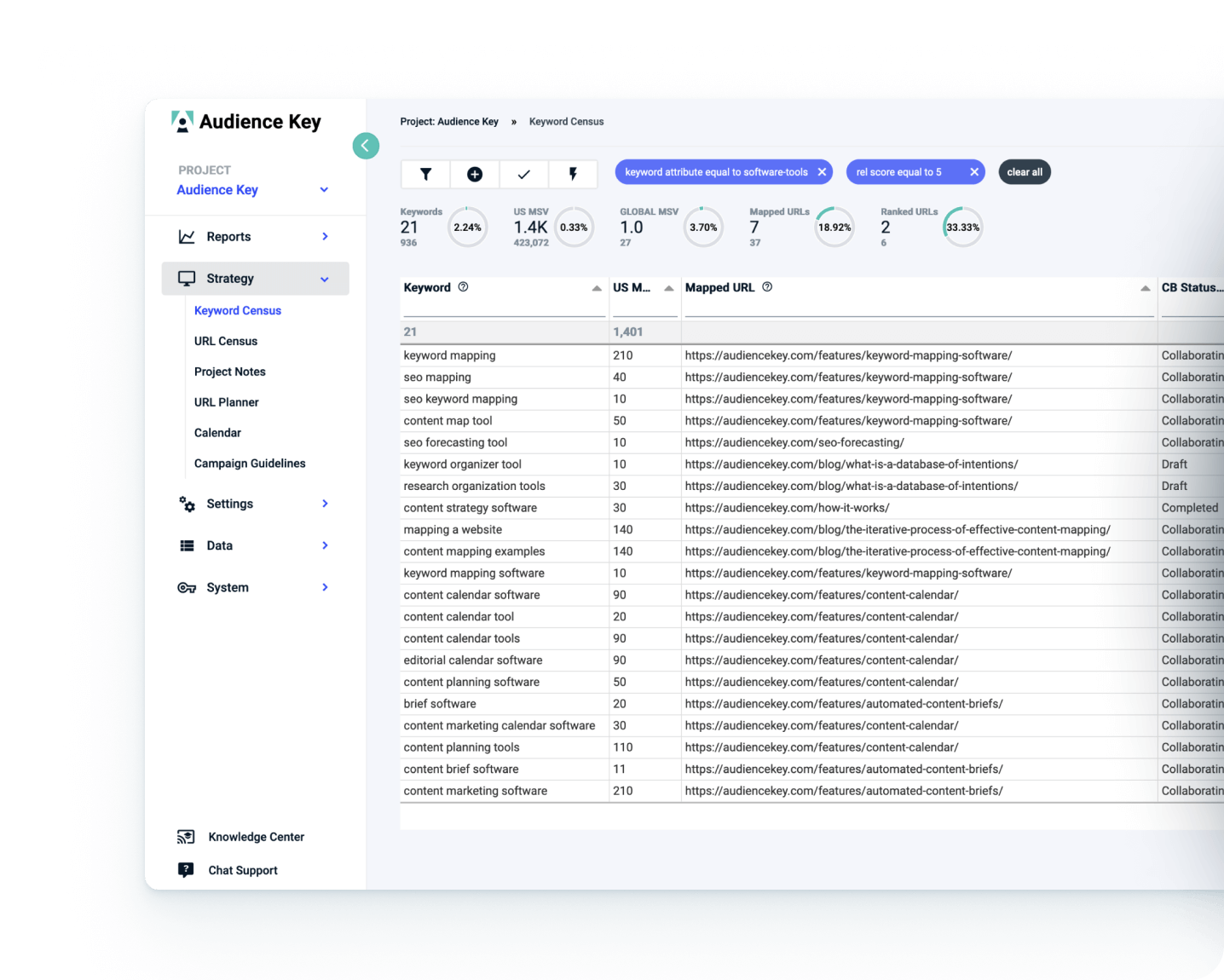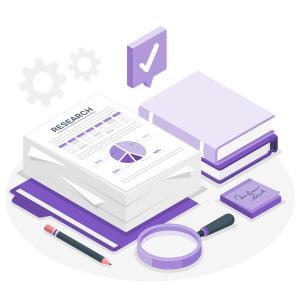Evergreen content is written and visual content that has an unlimited shelf life. It can live on your site long term because it covers a topic that has ongoing relevance and continual audience search. . Think of evergreen content as resource-type content, like you’d see in an owner’s manual when you buy a car. Where should you publish evergreen content? Does it belong in a blog with other articles, or does it do better in its own area, like a knowledge base or resource center?
First, let’s agree on what we mean when we talk about evergreen content, then we can talk about where it should live.
What is Evergreen Content? 8 Great Examples
Evergreen content is timeless and can live on your website for a long time. It is always — or nearly always — relevant. It has these three traits:
- The topics have consistent search interest over time.
- The content has a long shelf life.
- You can publish the content without a date stamp.
Here are eight great examples of evergreen content:
- Catalog-type pages
- How-to guides
- FAQs
- Glossaries
- History articles
- Product briefs
- Solutions briefs
- Tutorials
For an example of a website with a vast library of evergreen content, take a look at perkypet.com*. Perky Pet has organized their Learning Center content by topics:
What’s Not Evergreen Content? 8 Types of Topical Content
Content that isn’t evergreen tends to be topical and timely, so you will hear it referred to it as “topical content.” It has these three traits:
- The topics have waning search interest over time.
- The content itself has a shorter shelf life.
- It is usually published with a date stamp.
And here are eight examples of common topical articles that you’ll see in blogs:
- “Best” lists
- Brand updates
- Case studies & use cases
- Company news
- Industry news
- Product announcements
- Thought leadership articles
- Tips
Could some of the topical content examples be evergreen? Sure, you could argue that, for example, “tips for feeding hummingbirds in Arizona” is timeless and has longevity, but we’d tuck it into a blog because of its uber-nicheness.
Blog vs Resource Center or Knowledge Base — What’s the Diff?
What’s the difference between a blog and a resource guide? It’s a blurry line between editorial blogs and resource guides because there aren’t any industry rules that define what each is. In fact, you’ll see blog articles and brand resources live in the same place on some websites.
Strategists using our system benefit from strategically planning blog articles separate from resource pages of their websites. We’ll explain how we differentiate between blog posts and resource pages and why we include these pages in some strategies.
Blog Posts, Articles
Think of blog content as the equivalent to a 22-minute weekly TV episode or a magazine article — content that you’d see in a publication that’s somewhat timely and relevant to what is going on in the world or the time of year.
So, B2B firms’ blog topics are timely or relevant to their industry, such as:
- How COVID Has Changed B2B Marketing
- Venture Capital Market Analysis: What to Expect After the Vaccine Rollout
- 5 Ways HR Drives Revenue
- Still Not Secure? Why HTTPS Matters for SEO
Meanwhile, e-commerce sites’ blog topics might read like this:
- 5 Items on Every Wine-Lover’s Wish List
- How to Order Coffee and Not Sound Like an Amateur
- 50 Ways to Use Your New Air Fryer
- Don’t Let Porch Pirates Steal Give You the Birthday Blues
Characteristics of Blog Posts
They’re quick to produce and can cover a niche topic.
They’re very good for trending and seasonal topics.
Blog articles nurture leads and keep existing customers engaged.
They tend to be less effective for highly competitive terms (used cars for sale) but highly effective for less competitive terms (best used cars for new drivers and teenagers).
Resource Guides, aka Content Guides
If a blog post is a 22-minute sitcom or a magazine article, then think of the resource center as a Ken Burns documentary, an encyclopedia, or, for you digital natives, your own little Wikipedia.
The resource guide is organized by chapters, so to speak, so users can easily leaf through your index (navigation menus) to find what they’re looking for, like Perky Pet. This is called a parent/child taxonomy.
| advice/ | bird-feeding/ | bird-food/tips/types-of-feeders/ |
| advice/ | squirrels-101/ | squirrel-proofing-101/location-of-feeders/feeder-types/repellents/baffles/ |
Resource Guide vs Blog Post — How Do They Work Together?
Again we turn to Perky Pet to show how evergreen content and topical content work together. The resource pages that educate bird friends and squirrel foes about squirrel proofing, feeder types, where to put food, how to repel squirrels and squirrel baffles. Below the list of resources are related articles including, “How to Attract Orioles This Spring,” which is a topical article.
The Resource Guide is a permanent area on your website. Its name — resource — means it is a library of helpful content for your audience. It’s intended to serve as a handbook for helping your audience learn new things, solve problems and explore your goods and services.
Couldn’t a blog do the same?
Yes, sure, but think about how blogs are organized. They’re organized chronologically. Your audience has to leaf through article after article to find what they’re looking for. No one wants to work that hard.
Your resource center targets shorter-term keywords and allows your readers to index through pages to find answers, information, solutions, and gobs of helpful content.
Your blog entertains them, entices them, draws them in and pushes them toward your resource pages. The blog posts tend to feed customers who are higher up in your sales funnel — awareness-level content. The resource pages tend to feed customers who see you as a thought leader and are in the consideration and information-gathering stages of their buying journeys.
So … What Goes Where? Evergreen vs Topical Content
To sum it all up — evergreen vs topical content, resource center versus blog — we put together a side-by-side comparison.
| TOPICAL CONTENT (BLOG ARTICLES) | EVERGREEN CONTENT (RESOURCE GUIDES) |
| Are quick and flexible to cover a niche topic | Tends to be longer form, more in-depth |
| Are excellent for trending and seasonal topics | Is excellent for exploring a timeless core topic |
| Nourish your core readership audience | Nurtures website visitors toward converting to become clients/customers |
| Can create a themed grouping via indexed tag collection pages | Does well with a parent/child taxonomy, which is good for search bots as well as user experience |
| Are transitory, meaning they get pushed deeper into the crawl structure over time | Is static in the navigation |
| May appear outdated | Do not use date/time stamps |
| Less effective for highly competitive search terms | Is preferred for highly competitive keyword sets |